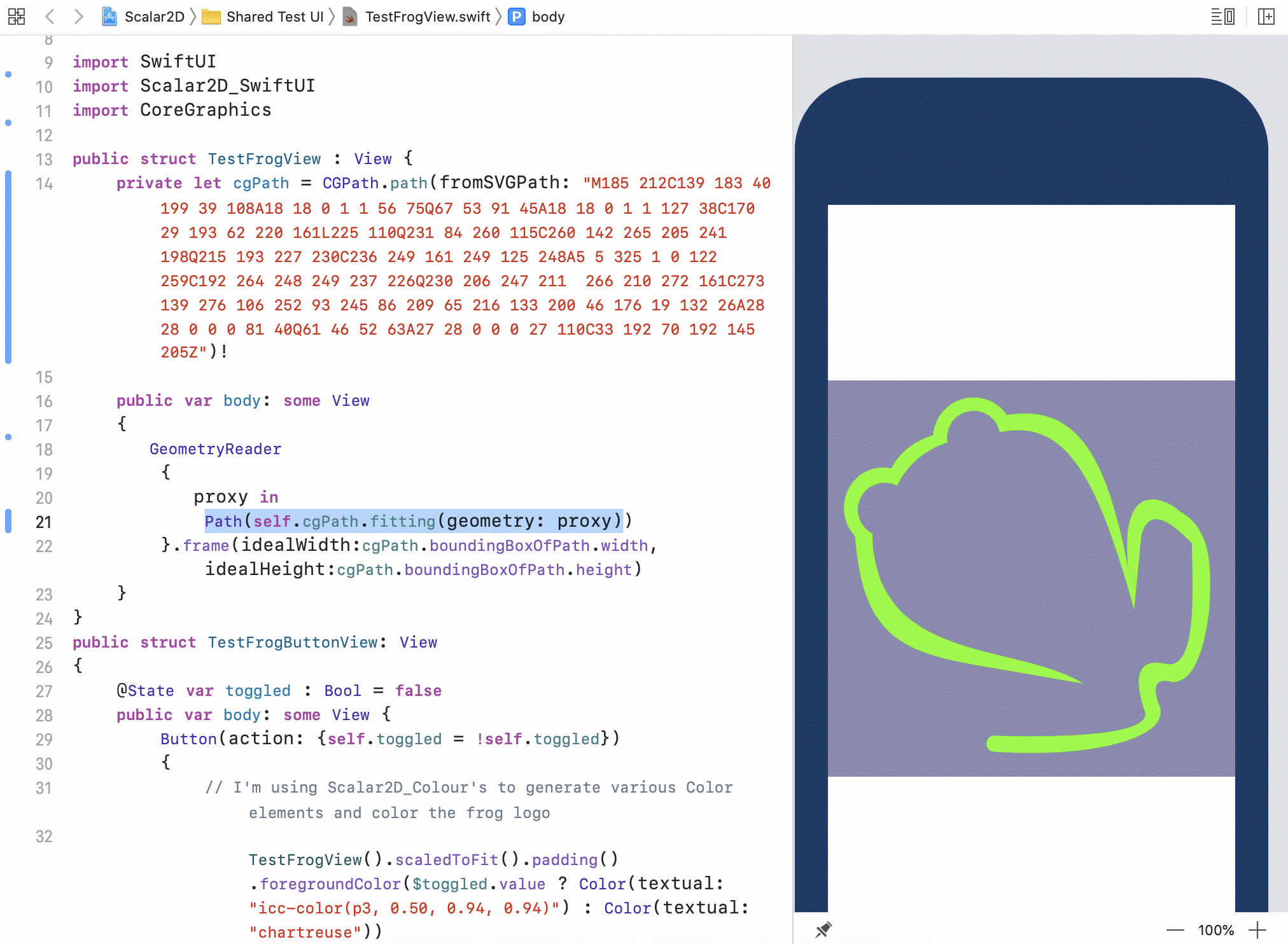CarPlay
I was concerned with the non-standard, non-touch interface Mazda uses for their infotainment system. Toyota's implementation is standard, and I'd say nicer for a CarPlay user than Honda's as it has a lot of real buttons, including push buttons on the steering wheel to adjust volume. I've used the Honda system in my wife's CR-V many times, and it is awkward and doesn't make good use of space; consumers were glad to get so much as a real volume knob, and the swipe volume control on the steering wheel is touchy. I don't have any experience with the Subaru implementation, but it is probably fine.
I did see an oddity, where much of the CarPlay interface was cut off, making me have to plug and replug it. Still, it has been reasonably performant.
Power Train
I'm convinced in the value of a simple power train. A turbo is just something easy to break that gets a few more horsepower I'm unlikely to use in practice. The 168 HP my Corolla generates is a little lower than a comparable Civic, and it's zero to sixty time might be half second less, but I get quick throttle response and I can use non-premium gas. This is similar to my avoidance of a CVT, which gets a noticeable better fuel economy, but seems mechanically complicated and easy to fail. I will say that living in New England, I would love to get an all wheel drive Impreza, but it would be mechanically more complicated and may be a little less peppy. Also, I'll be putting winter tires on this car and that's most of the battle against winter roads. I like the idea of the Mazda 3's engine, but I wasn't all that impressed with the gearing when I test drove a manual; and it was always prompting me to shift into a ridiculously—if fuel efficient—high gear.
The boxer engine in the Subaru just seems to be an obsolete technology despite its advantages in smoothness and maintenance.
The Corolla shifter is longer than I'd like, and it's taken be a while to get used to the grab point on the clutch, but it is in general a joy to use. Particularly liking the hold feature which makes uphill starts trivial; I'm likely to lose my ability to balance the clutch to the throttle. Also, rev matching is easy. So, even for a manual, it makes life easy.
I don't want an auto-engine stop feature for that last smidge of gas mileage; talk about something that will kill a starter.
Reliability
Everyone I've ever read highly rates Toyota has the king of reliability. I've dealt with oil leaks/burning for years on my otherwise beloved 7th generation Civic and I could use some reliability. In the end, this and the bad reputation of the local Mazda dealer, eliminated the Mazda 3. I don't know if it makes a difference, but the Corolla is still made in Japan in factories with a long history. (Having said that, the door edge protecting plastic fell off the rear passenger door the first time my kids opened it, so that's worrying.)
Safety Tech
The Corolla gives a very complete set of safety features. The lane warnings are a bit annoying, but at least it doesn't bother with driver attention spying. I chose the higher XSE trim in large part because I often have shoulder problems making blind spot monitoring a life saver. It seems to be very comparable to the Honda safety features on the CR-V. Adaptive cruise control seems less touchy than the Honda.
There are a wide variety of settings on the headlights. They are literally the only things I had to look up so far in the manual, I guess I'll just set them on auto with auto high beams. Regardless, they are plenty illuminating, but for some odd reason the adaptive headlights were only available with the Blue Flame paint color.
Appearance
I think the Corolla Hatchback is the best looking of all the current Japanese Hatchbacks. The Mazda 3 sedan looks great, but the backend of the hatchback is a balloon. The Civic is just too angular for me. The Impreza is pretty nice, actually.
Mine is in Galactic Aqua Mica, which is a lovely and varied color; sometimes it looks almost black, sometimes blue, and sometimes green.
Value
As I bought it when the dealers were clearing out 2019 stock, and being the niche market of a manual, I got a pretty good deal of $19.4K which is way, way under MSRP. For me, this is an amazing value what with all the safety tech, the excellent fuel economy and how fun it is to drive. Nice value adds include: heated seats, fully automatic windows, two map pockets, rear center arm rest, driver lumbar support, telescoping steering wheel, electric mirrors, 2 years of maintenance, partial leather seats, and auto release parking brake. My particular car even came with all weather floor mats, wheel locks, and body side moldings.
On the other hand, the cargo area is small, but I have a CR-V to use as a hauler. Center console storage is small. There is no standard tow package, so I can't easily add a hitch receiver bike rack. Nor are there available roof rails. Heated steering wheels are apparently only available in Canada. It's unclear if the 2019 models will get upgraded firmware to support Android Auto—not important to me, obviously.
Things That Don't Matter
There is a lot of tech in the infotainment system that doesn't matter. It has a WiFi hub that you can subscribe to Verizon through: our phones and tablets all have unlimited data. It has SeriusXM: I have an account, and it is much easier to listen to content using the app, where I can skip over most of the commercials in FoxSports and listen to other non-live content. Who is going to buy a Toyota navigation package when I have Apple Maps, Google Maps and Waze? For that matter, why would I bother with a bunch of soon to be stale Toyota versions of apps for services that already have well maintained CarPlay/iOS versions?
I'd have been fine with 16" tires but wanted the other things in the XSE package so 18" wheels it is. People like to make fun of the fake exhaust tips, but they don't matter.
Summary
I'm happy with my purchase. It took a lot of saving and a lot of pondering, but I finally got a car that is a happy successor to my dying Civic.