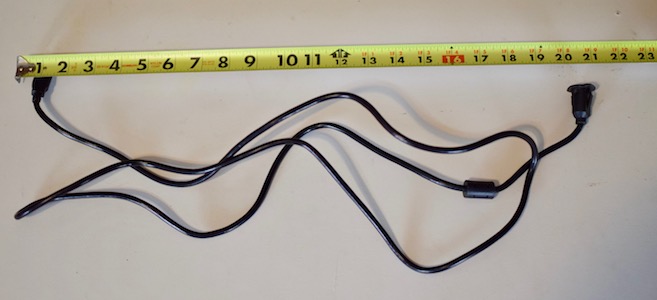Things I Tried
- Switching from a 3rd party Lightning cable to an Apple original.
- Putting the phone in low power mode (maybe it was a charging problem)
- Just using Podcasts, avoiding Maps or Phone.
- Turning off Bluetooth (I drove the half hour to work once without drops when I forgot my Apple Watch)
- Updating to the iOS 11.1 beta.
What Worked
Replacing the 40 inch Lightning cable with a 4 inch cable. The phone might have been hanging from the USB socket, but it didn't drop over several days of commuting.
I had installed the receiver myself, and had purchased a cable with a USB-A male to flush mounted USB-A female. It looked nice, mounted on the dashboard, but 6 inches would have been as good or better than 6 feet.
- Cable embedded in receiver: 3Ft
- Flush mounted cable: 6ft
- Apple Lightning cable 3.5ft
So a bit over 12 feet. A quick googling indicates that USB 2 has a maximum length of between 3 and 5 meters (10-16 feet), so 12 was starting to be a bit marginal, coupled with 3 separate cables, my oldish phone, and I could see where it might not be reliable.
Long term solution
I pulled out the overlong cable and replaced it with a 3 foot version. Fingers crossed; I've fooled myself into thinking I'd solved this a couple times before.